Color Switch – Tips, Tricks, Cheats, How To Beat, and Strategy Guide ( English Version )
Color Switch is a new game for the iOS and Android platforms. This app plays like a cross between Spinny Circle and Flappy Bird, where your goal is to bounce the ball upwards through the spinning shapes and earn the highest score possible, but you have to color match in order to keep the round going. Read on for some tips and tricks for Color Switch!
In order to keep the ball sitting evenly while you are waiting for the right color to come up, tap at a rate of about 2 taps per second, or 120 beats per minute, in order to keep it bouncing at the same level. Tap faster when it’s time to go through the matching color, but don’t tap too fast or you might run into the other side of the shape before the right color comes back around to the other side.
Take you time going through each shape. There is no time limit to this game; you can wait as long as you want for the right color to come around. Plus, with certain shapes, they change directions, so this will allow you to sit back and watch the patterns and predict them, so that you can jump through them without accidentally smashing yourself on the wrong color.
The toughest shape to get through is the circle with multiple hands in it, like a clock, that are moving backwards. You have to wait for two sets of shapes to coordinate with this one since they won’t automatically do it all by themselves, so take your time on this one and watch for the colors to line up, or at least for the wrong colors to get out of the way.
Tap on the red bar graph to see who has the highest scores in the world at this game. You will have to scroll down through all of the fake scores in order to get to the real ones, but there are only a handful of fake (999) scores. 999 is the highest known score that is currently possible for this game.
There are brand new game modes getting added to the game with every consecutive update, so make sure to download every update that comes out for this game, or if you haven’t already set your phone to automatically download updates, set it for that. This game is a small download so it will pick up the new updates very quickly. The following pages of this article will contain new and updated tips as they become relevant to newer versions of the game.
There is now a level based game mode called the challenge mode that has been added since the most recent update to the game. This mode is actually quite similar to the endless mode, but there are one or two designated types of obstacles that you have to bounce the ball through. They will be the same every time you play that specific level.
Also, for the challenge mode, unlike the endless mode, you will only have to go through a specific number of circles before crossing the finish line and beating the level. Generally it will be between three and five circles depending on the level; however, for easier levels it can be less and for harder levels it can be more. Currently there are just over 100 challenge levels. Expect more of them to be added to the game with each successive update.
You have an easy set of levels, a medium set of levels, and a heart set of levels. Go to this mode anytime you want to in order to practice specific obstacles, especially the hard ones as they will give you really fast reflexes. All of these new obstacles can now show up in the endless mode as well, so you will have to be ready for them.
In addition to this new game mode, there is now a type of currency in the game as well as something that you can purchase with it. Stars are the new form of currency that have been added to Color Switch, and the higher the score that you earn, the more diamonds that you will get in the level. It is generally much easier to get a lot of stars on the endless levels as opposed to the challenge stages.
When you earn enough stars, you will be able to purchase a new shape for your ball. All that the purchase really does is to change the appearance of the ball; the levels all continue to look the same, and continue to play the same. Some balls are cheap, costing as little as 20 stars; other levels cost a whole lot more. One specific ball costs 999 stars to purchase.
If you go to the bottom of the new circles store, you will find a set of them that cannot be unlocked by paying with them with stars. The only way to unlock these circles is to complete a specific number of challenges. One particular circle can be unlocked by completing 10 challenges; there are a number more of them, including the toughest circle to earn, which is unlocked by beating every single challenge mode level in the game.
Since the last update, there is now a new way to earn stars besides collecting them when you earn points. When you finish a round of the game, you’ll see an offer pop up offering free stars in exchange for watching an advertisement video. Tap that and let the video play out in its entirety. Once it is done, you will earn 30 stars. Repeat until you have enough stars to buy the new skins that you want.
Reverse mode is a new mode that has you going down instead of up, but, like challenge mode, this is also level-based. You still bounce up when you hit the screen, but it now requires a whole new type of timing to get through the circles. When holding in place, though, the timing is the same. Bounce before you hit the bottom of the obstacle (or the top of the obstacle if you are above it), then fall through when you can.
Race mode is the same thing is challenge mode, but with one exception. You have to race against a ghost circle, which will, after the first play through, be your own ghost circle, but during your first time playing, it will be a preloaded one. If you don’t beat the ghost, you lose, even if you cross the finish line.
Cave mode is exactly the same as challenge mode but with different level designs, and but for the fact that you can see stuff that’s very close to your dot – about a one centimeter radius on an iPhone 6 Plus. Take it a little bit slower in this mode so that you don’t go barreling into the next obstacle before you can even see it.
Color Fly mode is thus far the most original mode in the entire game. The levels are sideways instead of up and down here, and you fly forward and tap to bounce, like in Flappy Bird. The obstacles are the same shape, and flying through the front and back takes a bit more strategy especially when they are moving while you are inside them.
Color Swap mode is just like Challenge, except that the colors will change randomly, rather than in between obstacles. Watch out for the screen to flash a little bit three times. Once it flashes three times, the next thing it will do will be to change the color of the ball. It changes every 10 seconds or so.
In order to keep the ball sitting evenly while you are waiting for the right color to come up, tap at a rate of about 2 taps per second, or 120 beats per minute, in order to keep it bouncing at the same level. Tap faster when it’s time to go through the matching color, but don’t tap too fast or you might run into the other side of the shape before the right color comes back around to the other side.
Take you time going through each shape. There is no time limit to this game; you can wait as long as you want for the right color to come around. Plus, with certain shapes, they change directions, so this will allow you to sit back and watch the patterns and predict them, so that you can jump through them without accidentally smashing yourself on the wrong color.
The toughest shape to get through is the circle with multiple hands in it, like a clock, that are moving backwards. You have to wait for two sets of shapes to coordinate with this one since they won’t automatically do it all by themselves, so take your time on this one and watch for the colors to line up, or at least for the wrong colors to get out of the way.
Tap on the red bar graph to see who has the highest scores in the world at this game. You will have to scroll down through all of the fake scores in order to get to the real ones, but there are only a handful of fake (999) scores. 999 is the highest known score that is currently possible for this game.
There are brand new game modes getting added to the game with every consecutive update, so make sure to download every update that comes out for this game, or if you haven’t already set your phone to automatically download updates, set it for that. This game is a small download so it will pick up the new updates very quickly. The following pages of this article will contain new and updated tips as they become relevant to newer versions of the game.
There is now a level based game mode called the challenge mode that has been added since the most recent update to the game. This mode is actually quite similar to the endless mode, but there are one or two designated types of obstacles that you have to bounce the ball through. They will be the same every time you play that specific level.
Also, for the challenge mode, unlike the endless mode, you will only have to go through a specific number of circles before crossing the finish line and beating the level. Generally it will be between three and five circles depending on the level; however, for easier levels it can be less and for harder levels it can be more. Currently there are just over 100 challenge levels. Expect more of them to be added to the game with each successive update.
You have an easy set of levels, a medium set of levels, and a heart set of levels. Go to this mode anytime you want to in order to practice specific obstacles, especially the hard ones as they will give you really fast reflexes. All of these new obstacles can now show up in the endless mode as well, so you will have to be ready for them.
In addition to this new game mode, there is now a type of currency in the game as well as something that you can purchase with it. Stars are the new form of currency that have been added to Color Switch, and the higher the score that you earn, the more diamonds that you will get in the level. It is generally much easier to get a lot of stars on the endless levels as opposed to the challenge stages.
When you earn enough stars, you will be able to purchase a new shape for your ball. All that the purchase really does is to change the appearance of the ball; the levels all continue to look the same, and continue to play the same. Some balls are cheap, costing as little as 20 stars; other levels cost a whole lot more. One specific ball costs 999 stars to purchase.
If you go to the bottom of the new circles store, you will find a set of them that cannot be unlocked by paying with them with stars. The only way to unlock these circles is to complete a specific number of challenges. One particular circle can be unlocked by completing 10 challenges; there are a number more of them, including the toughest circle to earn, which is unlocked by beating every single challenge mode level in the game.
Since the last update, there is now a new way to earn stars besides collecting them when you earn points. When you finish a round of the game, you’ll see an offer pop up offering free stars in exchange for watching an advertisement video. Tap that and let the video play out in its entirety. Once it is done, you will earn 30 stars. Repeat until you have enough stars to buy the new skins that you want.
Reverse mode is a new mode that has you going down instead of up, but, like challenge mode, this is also level-based. You still bounce up when you hit the screen, but it now requires a whole new type of timing to get through the circles. When holding in place, though, the timing is the same. Bounce before you hit the bottom of the obstacle (or the top of the obstacle if you are above it), then fall through when you can.
Race mode is the same thing is challenge mode, but with one exception. You have to race against a ghost circle, which will, after the first play through, be your own ghost circle, but during your first time playing, it will be a preloaded one. If you don’t beat the ghost, you lose, even if you cross the finish line.
Cave mode is exactly the same as challenge mode but with different level designs, and but for the fact that you can see stuff that’s very close to your dot – about a one centimeter radius on an iPhone 6 Plus. Take it a little bit slower in this mode so that you don’t go barreling into the next obstacle before you can even see it.
Color Fly mode is thus far the most original mode in the entire game. The levels are sideways instead of up and down here, and you fly forward and tap to bounce, like in Flappy Bird. The obstacles are the same shape, and flying through the front and back takes a bit more strategy especially when they are moving while you are inside them.
Color Swap mode is just like Challenge, except that the colors will change randomly, rather than in between obstacles. Watch out for the screen to flash a little bit three times. Once it flashes three times, the next thing it will do will be to change the color of the ball. It changes every 10 seconds or so.
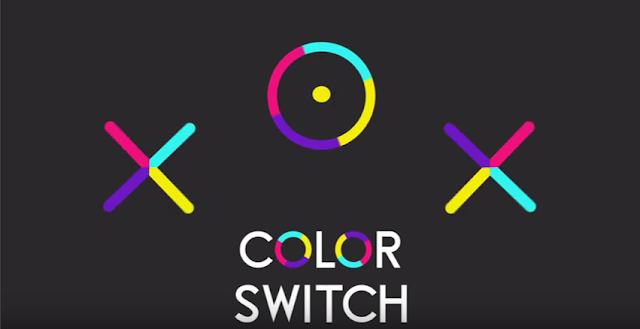
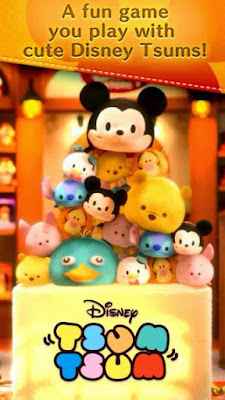


Comments
Post a Comment